







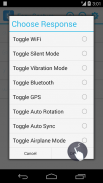







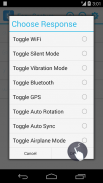







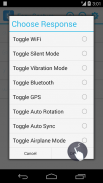







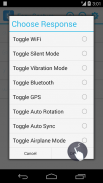



وصف لـ Quickify - Gesture Shortcuts
Having trouble finding the application icon you want to launch? Do you have to regularly dial, text a specific contact? Do you toggle wifi/ringtone/bluetooth and other phone settings often? Use Quickify to launch/call/toggle any application, contact or settings....using custom gestures!
Quickify allows you to :-
1. Launch your favorite applications from all the application installed.
2. Toggle various tools and settings on phone.
3. Call your favorite contacts.
4. Text(Sms/Mms) your favorite contacts.
5. Open a frequently visited website with just a single click.
Quickify places a small circular floating icon on your screen. You can move/drag where ever you want to as per your convenience. Tap the icon to start launching you favorite phone apps/tasks.
All the permissions needed by the application are used to open/toggle applications. This application does not use internet so no private information is being used/shared by the application.
تواجه صعوبة في العثور على أيقونة التطبيق الذي تريد إطلاق؟ هل لديك لطلب بانتظام، نص جهة اتصال محددة؟ هل تبديل واي فاي / نغمة / بلوتوث وإعدادات الهاتف الأخرى في كثير من الأحيان؟ استخدام Quickify لإطلاق / الدعوة / تبديل أي تطبيق، أو إعدادات الاتصال باستخدام الإيماءات .... العرف!
Quickify يسمح لك: -
1. إطلاق التطبيقات المفضلة لديك من جميع التطبيقات المثبتة.
2. تبديل مختلف الأدوات والإعدادات على الهاتف.
3. دعوة جهات الاتصال المفضلة لديك.
4. نص (SMS / MMS) الاتصالات المفضلة لديك.
5. فتح موقع على شبكة الانترنت كثيرا ما زار مع بنقرة واحدة فقط.
يضع Quickify دائرية صغيرة رمز العائمة على الشاشة. يمكنك نقل / سحب أي وقت مضى حيث تريد وفقا لراحتك. انقر على أيقونة لبدء إطلاق كنت المفضلة لتطبيقات الهاتف / المهام.
وتستخدم جميع الأذونات المطلوبة من قبل تطبيق لفتح التطبيقات / تبديل. هذا التطبيق لا يستخدم الانترنت بحيث يتم استخدام أي معلومات خاصة / مشتركة من قبل التطبيق.
Having trouble finding the application icon you want to launch? Do you have to regularly dial, text a specific contact? Do you toggle wifi/ringtone/bluetooth and other phone settings often? Use Quickify to launch/call/toggle any application, contact or settings....using custom gestures!
Quickify allows you to :-
1. Launch your favorite applications from all the application installed.
2. Toggle various tools and settings on phone.
3. Call your favorite contacts.
4. Text(Sms/Mms) your favorite contacts.
5. Open a frequently visited website with just a single click.
Quickify places a small circular floating icon on your screen. You can move/drag where ever you want to as per your convenience. Tap the icon to start launching you favorite phone apps/tasks.
All the permissions needed by the application are used to open/toggle applications. This application does not use internet so no private information is being used/shared by the application.







